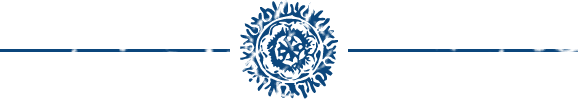
Access Denied
IMPORTANT! If you’re a store owner, please make sure you have Customer accounts enabled in your Store Admin, as you have customer based locks set up with EasyLockdown app. Enable Customer Accounts
Livestream FAQs
Q: How do I watch the livestream?
A: On the day of the show, you can watch the stream by visiting this direct link on our website:
https://homefreemusic.com/apps/single/video?content-id=fa692ab8-5b0f-40e7-bf56-e8365a609f40 We will also add this link to the main menu of homefreemusic.com for easy access.
Q: Will I receive an email with the link?
A: Yes! An email containing the direct link to watch the livestream will be sent to the email address you used to purchase your ticket before the show begins. Please check your spam or promotions folder if you don't see it.
Q: Why am I being asked to log in? I never created an account.
A: To access the stream, you must be logged into the homefreemusic.com store with the same email address you used to purchase your ticket. The system uses this to verify your purchase. If you haven't created an account before, you will be prompted to create one using your purchase email. Also, make sure the email you use matches the one associated with your chosen payment method (Apple Pay, Google Pay, PayPal). All available payment methods are listed on the site.
Q: I’m having trouble logging in or accessing the stream. Who can help?
A: If you're experiencing issues logging in or resetting your password, you might need to create your account. If you didn't log in while purchasing your ticket, an account wouldn't have been automatically created.
For any technical issues or access problems, please contact our community team at community@homefreemusic.com. Please include your purchase confirmation email if possible.
Q: Can I watch the stream after the live event is over?
A: Yes! This stream will be available for 48 hours after the live stream for replay. Please be sure to tune in at 3:00 PM EST on October 5th to catch it live!
Q: Is it possible to fast forward or rewind while watching the livestream?
A: No, fast forwarding or rewinding features are not available during the initial airing of the livestream.
Q: Can I watch the livestream on my TV?
A: Yes, the livestream can be viewed on your TV, but note that the casting won't start until the stream does. Here's how:
-
TV with web browser app: Open the browser app on your TV, navigate to the livestream page, sign in, and start watching.
-
Apple TV or Chromecast: Connect your device to the TV, open the livestream page on a browser on your mobile device or computer, sign in, and start watching. For detailed instructions, refer to the Chromecast guide or the Apple TV guide.
Note: Due to Apple restrictions, iOS devices cannot Cast or Airplay directly from the Chrome web browser. However, you can use Airplay through Safari on iOS for Apple TV and other devices supporting Airplay. For more details, please refer to the system requirements here.
Q: What if I have more questions?
A: No worries! For additional queries or assistance, please contact our customer service team at community@homefreemusic.com They will be happy to assist you.
Invalid password
Enter
